Banzai Write up
Welcome to my Banzai Write-up
Recon
1
2
3
4
5
6
7
8
9
10
11
12
13
14
15
16
17
18
19
20
21
22
23
24
25
26
27
28
29
Starting Nmap 7.94 ( https://nmap.org ) at 2023-10-07 20:45 EDT
Nmap scan report for 192.168.191.56
Host is up (0.062s latency).
Not shown: 994 filtered tcp ports (no-response)
PORT STATE SERVICE VERSION
20/tcp closed ftp-data
21/tcp open ftp vsftpd 3.0.3
22/tcp open ssh OpenSSH 7.4p1 Debian 10+deb9u7 (protocol 2.0)
| ssh-hostkey:
| 2048 ba:3f:68:15:28:86:36:49:7b:4a:84:22:68:15:cc:d1 (RSA)
| 256 2d:ec:3f:78:31:c3:d0:34:5e:3f:e7:6b:77:b5:61:09 (ECDSA)
|_ 256 4f:61:5c:cc:b0:1f:be:b4:eb:8f:1c:89:71:04:f0:aa (ED25519)
25/tcp open smtp Postfix smtpd
| ssl-cert: Subject: commonName=banzai
| Subject Alternative Name: DNS:banzai
| Not valid before: 2020-06-04T14:30:35
|_Not valid after: 2030-06-02T14:30:35
|_ssl-date: TLS randomness does not represent time
|_smtp-commands: banzai.offseclabs.com, PIPELINING, SIZE 10240000, VRFY, ETRN, STARTTLS, ENHANCEDSTATUSCODES, 8BITMIME, DSN, SMTPUTF8
5432/tcp open postgresql PostgreSQL DB 9.6.4 - 9.6.6 or 9.6.13 - 9.6.19
|_ssl-date: TLS randomness does not represent time
| ssl-cert: Subject: commonName=banzai
| Subject Alternative Name: DNS:banzai
| Not valid before: 2020-06-04T14:30:35
|_Not valid after: 2030-06-02T14:30:35
8080/tcp open http Apache httpd 2.4.25
|_http-server-header: Apache/2.4.25 (Debian)
|_http-title: 403 Forbidden
Device type: general purpose|firewall|printer|WAP
ALL PORTS SCAN
1
2
3
4
5
6
7
8
9
10
11
12
13
Starting Nmap 7.94 ( https://nmap.org ) at 2023-10-07 20:53 EDT
Nmap scan report for 192.168.191.56
Host is up (0.068s latency).
Not shown: 65528 filtered tcp ports (no-response)
PORT STATE SERVICE
20/tcp closed ftp-data
21/tcp open ftp
22/tcp open ssh
25/tcp open smtp
5432/tcp open postgresql
8080/tcp open http-proxy
8295/tcp open unknown
UDP PORTS SCAN
1
2
3
4
5
6
7
Starting Nmap 7.94 ( https://nmap.org ) at 2023-10-07 20:54 EDT
Nmap scan report for 192.168.191.56
Host is up.
All 1000 scanned ports on 192.168.191.56 are in ignored states.
Not shown: 1000 open|filtered udp ports (no-response)
Nmap done: 1 IP address (1 host up) scanned in 11.98 seconds
No udp ports are open
Port 8080:
http://192.168.191.56:8080/
Port 8295:
http://192.168.191.56:8295/
There is no initial access from this site
Initial Foothold
FTP BruteForce:
NOTE: make sure to connect as active mode (-A) because passive mode doesn’t work
User:admin Pass:admin
let’s get a php webshell from https://www.revshells.com/
ftp> put webshell.php
http://192.168.191.56:8295/webshell.php
Let’s get a rev shell by uploading a shell.php
http://192.168.191.56:8295/shell.php
Privilege Escalation
Seems like the DB ‘main’ is not known , let’s go with no DB or mysql DB
‘No DB’ mysql command:
EscalateRaftHubris123
This version is vulnerable to UDF: https://www.exploit-db.com/exploits/1518
Here’s how to exploit it : https://steflan-security.com/linux-privilege-escalation-exploiting-user-defined-functions/
Upload the exploit :
Compile it :
From within MySQL, the following commands can be used to create a new table containing the path to the shared object, copying the same file under /usr/lib/mysql/plugin and creating a “do_system” function
EscalateRaftHubris123
Let’s add a new root to /etc/passwd:
taha
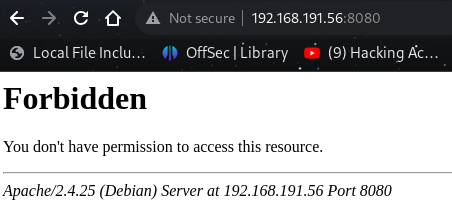
.png)
.png)
.png)
.png)
.png)
.png)
.png)
.png)
.png)
.png)
.png)

.png)
.png)
.png)
.png)
.png)
.png)
.png)