Cronos Write up
Welcome to my Cronos Write-up
Recon
Nmap
1
2
3
4
5
6
7
8
9
10
11
12
13
14
15
Nmap scan report for 10.10.10.13
Host is up (0.077s latency).
Not shown: 997 closed tcp ports (reset)
PORT STATE SERVICE VERSION
22/tcp open ssh OpenSSH 7.2p2 Ubuntu 4ubuntu2.1 (Ubuntu Linux; protocol 2.0)
| ssh-hostkey:
| 2048 18b973826f26c7788f1b3988d802cee8 (RSA)
| 256 1ae606a6050bbb4192b028bf7fe5963b (ECDSA)
|_ 256 1a0ee7ba00cc020104cda3a93f5e2220 (ED25519)
53/tcp open domain ISC BIND 9.10.3-P4 (Ubuntu Linux)
| dns-nsid:
|_ bind.version: 9.10.3-P4-Ubuntu
80/tcp open http Apache httpd 2.4.18 ((Ubuntu))
|_http-title: Apache2 Ubuntu Default Page: It works
|_http-server-header: Apache/2.4.18 (Ubuntu) ...
1
2
3
4
5
6
7
8
9
10
11
12
13
14
15
16
Nmap scan report for 10.10.10.13
Host is up (0.084s latency).
Not shown: 65532 closed tcp ports (reset)
PORT STATE SERVICE VERSION
22/tcp open ssh OpenSSH 7.2p2 Ubuntu 4ubuntu2.1 (Ubuntu Linux; protocol 2.0)
| ssh-hostkey:
| 2048 18b973826f26c7788f1b3988d802cee8 (RSA)
| 256 1ae606a6050bbb4192b028bf7fe5963b (ECDSA)
|_ 256 1a0ee7ba00cc020104cda3a93f5e2220 (ED25519)
53/tcp open domain ISC BIND 9.10.3-P4 (Ubuntu Linux)
| dns-nsid:
|_ bind.version: 9.10.3-P4-Ubuntu
80/tcp open http Apache httpd 2.4.18 ((Ubuntu))
|_http-title: Apache2 Ubuntu Default Page: It works
|_http-server-header: Apache/2.4.18 (Ubuntu)
...
1
2
3
4
5
6
7
8
9
10
11
Starting Nmap 7.93 ( https://nmap.org ) at 2023-05-01 09:29 +01
Nmap scan report for 10.10.10.13
Host is up (0.088s latency).
Not shown: 999 closed udp ports (port-unreach)
PORT STATE SERVICE VERSION
53/udp open domain ISC BIND 9.10.3-P4 (Ubuntu Linux)
| dns-nsid:
|_ bind.version: 9.10.3-P4-Ubuntu
Too many fingerprints match this host to give specific OS details
Network Distance: 2 hops
Service Info: OS: Linux; CPE: cpe:/o:linux:linux_kernel
DNS (PORT 53)
We can see that port 53 is open on this machine. Let’s do some enumeration.
Make sure to add cronos.htb to /etc/hosts.
1
2
3
4
5
6
7
8
9
10
11
12
13
14
15
16
17
18
19
20
21
22
23
; <<>> DiG 9.18.12-1-Debian <<>> any cronos.htb @10.10.10.13
;; global options: +cmd
;; Got answer:
;; ->>HEADER<<- opcode: QUERY, status: NOERROR, id: 33426
;; flags: qr aa rd ra; QUERY: 1, ANSWER: 3, AUTHORITY: 0, ADDITIONAL: 2
;; OPT PSEUDOSECTION:
; EDNS: version: 0, flags:; udp: 4096
;; QUESTION SECTION:
;cronos.htb. IN ANY
;; ANSWER SECTION:
cronos.htb. 604800 IN SOA cronos.htb. admin.cronos.htb. 3 604800 86400 2419200 604800
cronos.htb. 604800 IN NS ns1.cronos.htb.
cronos.htb. 604800 IN A 10.10.10.13
;; ADDITIONAL SECTION:
ns1.cronos.htb. 604800 IN A 10.10.10.13
;; Query time: 84 msec
;; SERVER: 10.10.10.13#53(10.10.10.13) (TCP)
;; WHEN: Mon May 01 09:47:22 +01 2023
;; MSG SIZE rcvd: 131
1
2
3
4
5
6
7
8
9
10
11
12
13
14
15
16
17
18
19
20
21
22
23
24
25
26
27
28
29
30
31
32
33
34
[*] std: Performing General Enumeration against: cronos.htb...
[*] Checking for Zone Transfer for cronos.htb name servers
[*] Resolving SOA Record
[+] SOA cronos.htb 10.10.10.13
[*] Resolving NS Records
[*] NS Servers found:
[+] NS ns1.cronos.htb 10.10.10.13
[*] Removing any duplicate NS server IP Addresses...
[*]
[*] Trying NS server 10.10.10.13
[+] 10.10.10.13 Has port 53 TCP Open
[+] Zone Transfer was successful!!
[*] NS ns1.cronos.htb 10.10.10.13
[*] A @.cronos.htb 10.10.10.13
[*] A admin.cronos.htb 10.10.10.13
[*] A ns1.cronos.htb 10.10.10.13
[*] A www.cronos.htb 10.10.10.13
[*] Checking for Zone Transfer for cronos.htb name servers
[*] Resolving SOA Record
[+] SOA cronos.htb 10.10.10.13
[*] Resolving NS Records
[*] NS Servers found:
[+] NS ns1.cronos.htb 10.10.10.13
[*] Removing any duplicate NS server IP Addresses...
[*]
[*] Trying NS server 10.10.10.13
[+] 10.10.10.13 Has port 53 TCP Open
[+] Zone Transfer was successful!!
[*] NS ns1.cronos.htb 10.10.10.13
[*] A @.cronos.htb 10.10.10.13
[*] A admin.cronos.htb 10.10.10.13
[*] A ns1.cronos.htb 10.10.10.13
[*] A www.cronos.htb 10.10.10.13
[-] Could not resolve domain: cronos.htb
Make sure to add cronos.htb, admin.cronos.htb, www.cronos.htb and ns1.cronos.htb to /etc/hosts.
HTTP (PORT 80)
http://cronos.htbs
http://admin.cronos.htb
Initial Foothold
http://admin.cronos.htb
We tried default creds such as admin admin But nothing worked.
Let’s try some sql injection : link
admin’#
It worked
I found a ping option, let’s use it and see if I can ping back my local machine.
The ping is working.
Seems like an attack vector. Let’s capture the request using burpsuite.
Method 1 (Using burpsuite):
Change the command:
Hit FORWARD.
Method 2:
Output:
Grab a shell from here.
Hit execute!
Privilege Escalation
As u can see the system keeps executing the file artisan as root. This file seems to be php type. So let’s upload a php reverse shell & change the name to artisan then execute it as root using sudo.
Don’t forget to edit that reverse shell & change the attacker’s ip and the port.
We are prompted with a password request I just kept messing around & typing random passwords.
.png)
.png)
.png)
.png)
.png)
.png)
.png)
.png)
.png)
.png)
.png)
.png)
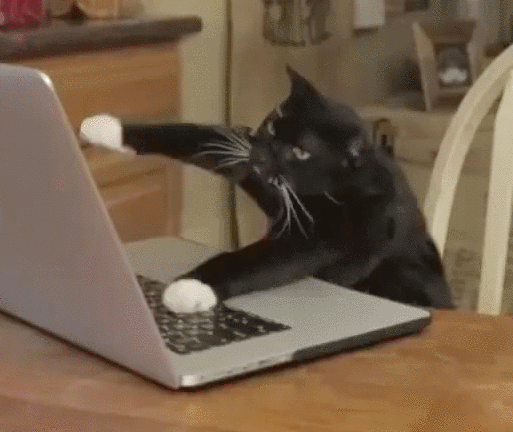
.png)