Silo Write up
Welcome to my Silo Write-up
Recon
Nmap
1
2
3
4
5
6
7
8
9
10
11
12
13
14
15
16
17
18
19
Nmap scan report for 10.10.10.82 (10.10.10.82)
Host is up (0.069s latency).
Not shown: 65520 closed tcp ports (reset)
PORT STATE SERVICE
80/tcp open http
135/tcp open msrpc
139/tcp open netbios-ssn
445/tcp open microsoft-ds
1521/tcp open oracle
5985/tcp open wsman
47001/tcp open winrm
49152/tcp open unknown
49153/tcp open unknown
49154/tcp open unknown
49155/tcp open unknown
49159/tcp open unknown
49160/tcp open unknown
49161/tcp open unknown
49162/tcp open unknown
1
2
3
4
5
6
7
8
9
10
11
12
13
14
15
16
17
18
19
20
21
22
23
24
25
26
27
28
29
30
31
32
33
34
35
36
37
38
39
40
41
Nmap scan report for 10.10.10.82 (10.10.10.82)
Host is up (0.056s latency).
Not shown: 988 closed tcp ports (reset)
PORT STATE SERVICE VERSION
80/tcp open http Microsoft IIS httpd 8.5
|_http-server-header: Microsoft-IIS/8.5
| http-methods:
|_ Potentially risky methods: TRACE
|_http-title: IIS Windows Server
135/tcp open msrpc Microsoft Windows RPC
139/tcp open netbios-ssn Microsoft Windows netbios-ssn
445/tcp open microsoft-ds Microsoft Windows Server 2008 R2 - 2012 microsoft-ds
1521/tcp open oracle-tns Oracle TNS listener 11.2.0.2.0 (unauthorized)
49152/tcp open msrpc Microsoft Windows RPC
49153/tcp open msrpc Microsoft Windows RPC
49154/tcp open msrpc Microsoft Windows RPC
49155/tcp open msrpc Microsoft Windows RPC
49159/tcp open oracle-tns Oracle TNS listener (requires service name)
49160/tcp open msrpc Microsoft Windows RPC
49161/tcp open msrpc Microsoft Windows RPC
No exact OS matches for host (If you know what OS is running on it, see https://nmap.org/submit/ ).
TCP/IP fingerprint:
OS:SCAN(V=7.93%E=4%D=7/5%OT=80%CT=1%CU=40842%PV=Y%DS=2%DC=T%G=Y%TM=64A5BCD9
...
Network Distance: 2 hops
Service Info: OSs: Windows, Windows Server 2008 R2 - 2012; CPE: cpe:/o:microsoft:windows
Host script results:
| smb2-time:
| date: 2023-07-05T18:56:13
|_ start_date: 2023-07-05T18:53:23
| smb-security-mode:
| account_used: guest
| authentication_level: user
| challenge_response: supported
|_ message_signing: supported
| smb2-security-mode:
| 302:
|_ Message signing enabled but not required
|_clock-skew: mean: -5s, deviation: 0s, median: -5s
SMB
Nothing here.
PORT 80
1
2
3
4
5
6
7
8
9
10
11
12
13
14
15
16
17
18
19
20
21
22
23
24
25
/'___\ /'___\ /'___\
/\ \__/ /\ \__/ __ __ /\ \__/
\ \ ,__\\ \ ,__\/\ \/\ \ \ \ ,__\
\ \ \_/ \ \ \_/\ \ \_\ \ \ \ \_/
\ \_\ \ \_\ \ \____/ \ \_\
\/_/ \/_/ \/___/ \/_/
v2.0.0-dev
________________________________________________
:: Method : GET
:: URL : http://10.10.10.82/FUZZ
:: Wordlist : FUZZ: /usr/share/wordlists/dirb/common.txt
:: Follow redirects : false
:: Calibration : false
:: Timeout : 10
:: Threads : 40
:: Matcher : Response status: 200,204,301,302,307,401,403,405,500
________________________________________________
[Status: 200, Size: 701, Words: 27, Lines: 32, Duration: 63ms]
* FUZZ:
[Status: 301, Size: 156, Words: 9, Lines: 2, Duration: 57ms]
* FUZZ: aspnet_client
Nothing interesting here.
PORT 1521 (ORACLE)
https://book.hacktricks.xyz/network-services-pentesting/1521-1522-1529-pentesting-oracle-listener
SID ENUMERATION
What is a SID? The SID (Service Identifier) is essentially the database name, depending on the install you may have one or more default SIDs, or even a totally custom dba defined SID. In some old versions (in 9 it works) you could ask for the SID and the database send it to you:
If you cant access this way to the SIDs you will need to bruteforce them:
make sure you have odat installed, here is the link.
Running the command I found valid credentials:
SID: XE
USERNAME: scott
PASSWORD: tiger
First we need to install Oracle in kali.
Let’s create a user and give him permissions.
SQL> create user taha identified by password;
SQL> grant sysdba to taha;
SQL> grant dba to taha;
Initial Foorhold (Arbitary file upload):
Now we are going to use the account that we created to upload a shell.
Open http://10.10.10.92/shell.aspx
Privilege Escalation
In C:\Users\Phineas\Desktop I found:
Copy link https://www.dropbox.com/sh/69skryzfszb7elq/AADZnQEbbqDoIf5L2d0PBxENa?dl=0 and use the password £%Hm8646uC$ found
Let’s go into dropbox and download the file. I got a zip file. I extracted it and got a memory dump. Let’s analyse it using volatility (you can install it using this link : install). I ran this command to check the profile:
I got a lot of suggestions. Running systeminfo on the remote machine gives us the OS name: Microsoft Windows Server 2012 R2 Standard. So, I’ll use the profile as: Win2012R2x64. First, let’s try hashdump and see if we can get the hash of Administrator:
.png)
.png)
.png)
.png)
.png)
.png)
.png)
.png)
.png)
.png)
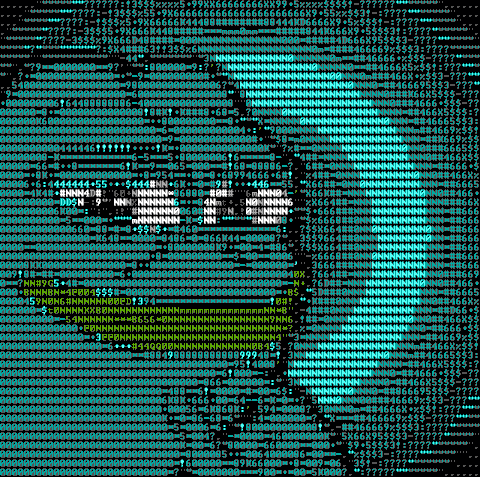
.png)
.png)
.png)
.png)